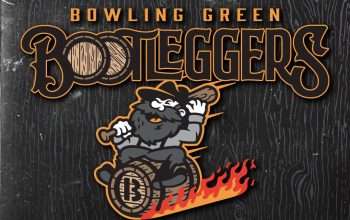Four months after they unveiled their Brandiose-designed logo identity, the El Paso Chihuahuas have unveiled their uniform set for their inaugural season, and they will be wearing five different uniforms in 2014 with four different hats.
The home & road jerseys are pretty straightforward with simple piping, preferring to let the bold wordmarks be the focus of the uniforms here, with the alternate logos on the sleeves. The Chihuahua head logo is on the primary home cap, while the road cap goes with an EP, which is a nice way to keep consistency with the city name being on the jersey.
The red alternate includes a red cap with the “EP” initials and an alternate Chihuahua logo on the chest, making it the only jersey of the entire set to not have any type of wordmark on the chest. The black alternate brings back the Chihuahuas script, except it’s gold with white trim. The black alternate’s cap has a red bill with the Chihuahua that was present on the red alternate making an appearance on the black crown of the hat.
To round out the set, the Chihuahuas have a pinstriped alternate with black pinstripes. The Chihuahuas wordmark makes its 3rd appearance in the set, with the primary home cap making its second appearance.
As usual for minor league teams who didn’t just take the parent club’s identity and add a twist to it, the El Paso Chihuahuas have an identity that is definitely more progressive than what you’d see in the majors, and gives the team plenty of options when it comes to what they want to wear when they take the field on game days. But what do you think? Are you a fan of the set? Do any of these jerseys stand out as a favorite to you? Do you not like it? Either way, let us know!