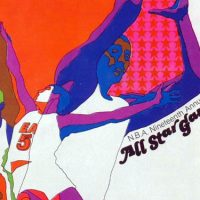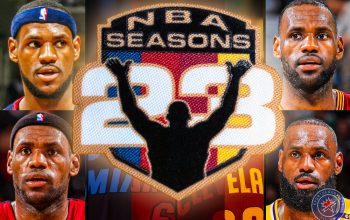The National Basketball Association unveiled its logo for the 2015 All-Star Game earlier today via their official All-Star Game twitter account @NBAAllStar.
The 2015 game will be co-hosted by both the Brooklyn Nets and New York Knicks, with the Saturday night events being held at Brooklyn’s Barclays Center and the game itself at Madison Square Garden on Sunday, February 15th.
Patterned after the famous New York City subway signs, the 2015 NBA All-Star Game logo shows various subway lines connecting the five boroughs of the city. Both the colours of the Knicks and Nets are featured in the “2015” portion of the logo.

The NBA previously held co-hosted All-Star Games in Los Angeles in 2004 and 2011, the logo for the 2004 game also used the colour scheme of both hosts – the purple and gold of the Lakers as well as the red and blue of the Clippers.