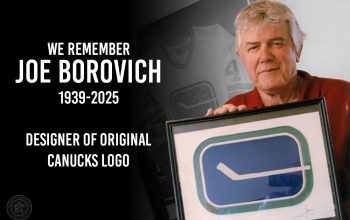The San Jose Sharks will be a quarter-century old next season (Can you believe it? They still feel like a new team to me!), and they’ll be celebrating it with a special commemorative logo.
First spotted by a season ticket holder and then uploaded to Sharks fan blog Pucknology.net, the logo shows a diamond shape with a new version of the Sharks current alternate logo in the corner (fancy new tail graphic). A “25” in white with silver, teal, and black accents is placed on the diamond which is split in half into two colours – silver and teal.


We’re not quite sure why a diamond is used for 25, typically the twenty-fifth is known as the silver anniversary with diamond being reserved for the 75th — such as the NFL’s 75th anniversary logo from 1994. Maybe it has some sort of local significance, I really don’t know.
If there’s one thing the Sharks can be counted on (in addition to disappointment in the playoffs) is an anniversary logo every five years — take a look at their 5th, 10th, 15th, 20th, and now 25th anniversary logos all together below: