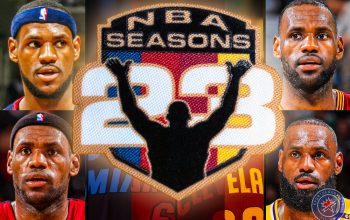The Charlotte Hornets have unveiled a new alternate uniform at their annual NBA Draft party tonight, their official “pride” uniform intended to show off civic pride. The uniform is black, sleeved, and reads “BUZZ CITY” across the front.
This uniform will be added to the rotation, it is not replacing any jersey currently in the set.

Socks will have a “BUZZ CITY” patch on them, the same logo will be applied to the waistband of the shorts:
On the side of the shorts is a Hornets alternate logo, a silhouette of a teal hornet:

So to answer your question, yes teams wearing “Black for Blacks Sake” is indeed a thing again. I thought we were done with this. Also apparently sleeves are still around despite Adidas losing their NBA contract… one season to go, they might as well make it count.