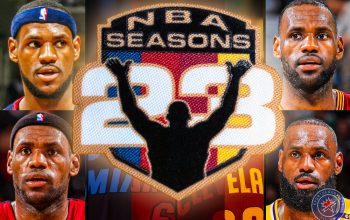Italian soccer giants Inter Milan have gone back to basics with their visual identity, unveiling a new simplified crest on Tuesday.
The new crest does away with the previous one’s gold accents, leaving an interlocking white “IM” monogram – also simplified from the previous crest’s interlocking “FCIM” – in a blue circle with a thick black border. The colours line up with the team’s longtime nickname, the Nerazzurri (“Black and Blue”).

showing previous versions of the club’s crest, up to the change that was announced on Tuesday.
“A renewal in style and expression,” Inter Milan’s website reads, “something which will allow the Club to open up to new perspectives: innovation, passion and inclusivity are the values that will shape this journey.”
There had been speculation earlier this year that, along with the logo change, the team would change its official name from “FC Internazionale Milano” to simply “Inter Milano.” However, it appears from Tuesday’s announcement that this change didn’t wind up materializing.
The shade of blue the club uses did change, however, to “one which is brighter and more modern.”
More information on the new crest and overall visual identity is available in an episode podcast of the club’s official podcast.
Inter Milan have won the Italian first division title 18 times, with the latest coming in 2009-10. They have won the Coppa Italia seven times, and the European Cup/UEFA Champions League three times.
Feature photo courtesy @Inter_en / Twitter