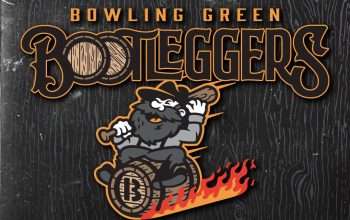The Triple-A Lehigh Valley IronPigs, an affiliate of Philadelphia Phillies in the International League, will pay tribute to a time-honored tailgating tradition when they play one game as the Cornholers later this season.
Cornhole, also called Sack Toss*, derives from a game called Parlor Quoits, which was invented in 1883. The game involves throwing bean bags at a slanted wooden two foot by four foot board with a hole in it, usually while holding a Yuengling in your off hand. (*NOTE: Lehigh Valley Sack Tossers would have made an excellent alternate brand.)

The primary logo features an anthropormophic ear of corn throwing a red bean bag, per the rules of the game. A cap logo highlights that same character holding a bean bag, emerging from the hole in the board.

The jersey sets the primary logo against a field of green, meant to evoke the grass on the lawns where cornhole is often played.
The IronPigs, who have led Minor League Baseball in attendance two years in a row, will host a cornhole tournament and take the field as the Cornholers September 6.