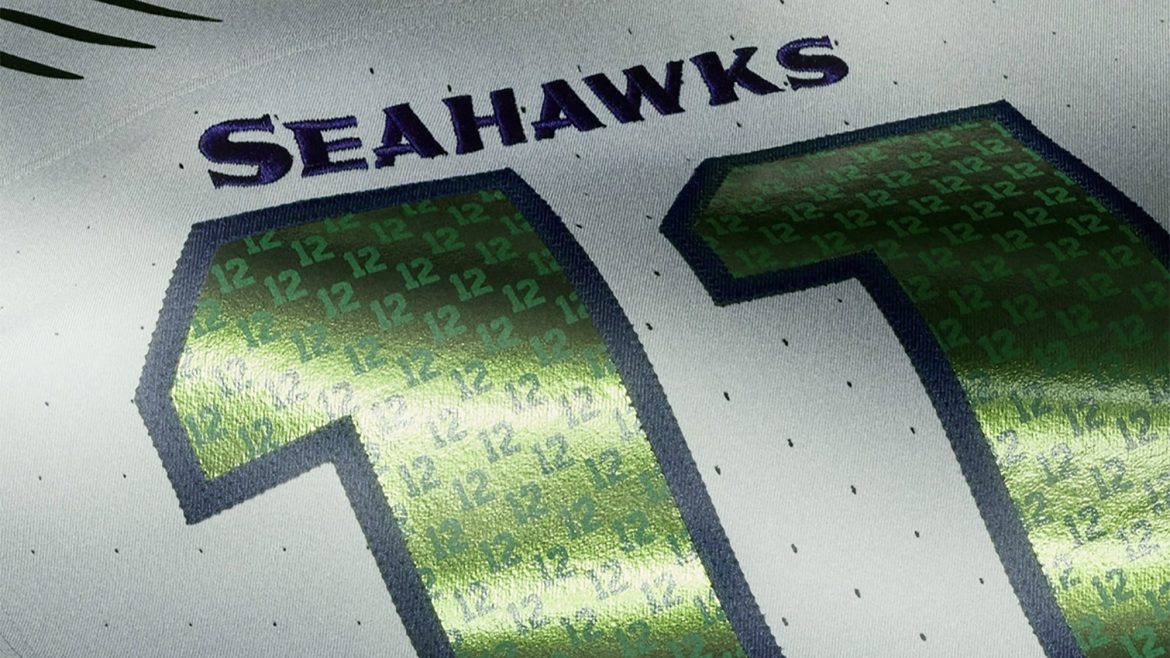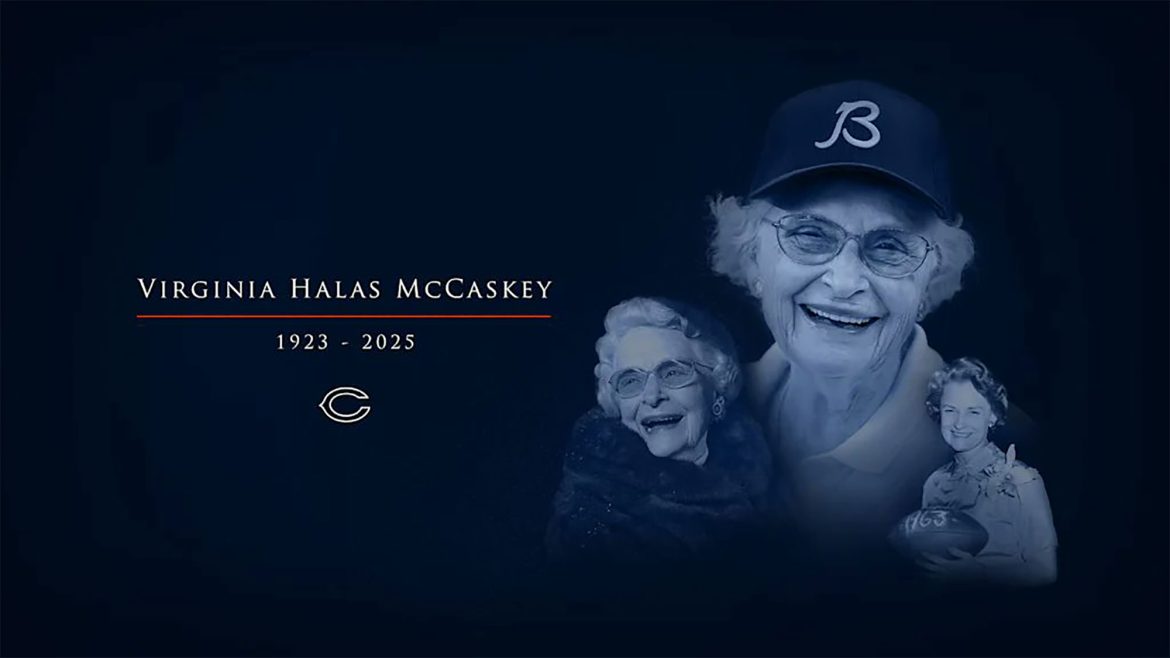Our two-part comprehensive list of every uniform, logo and field change that has taken place across the NFL this offseason wraps up with a look at the NFC.
Tag: throwback uniforms
New NFL Jerseys, Uniforms And Helmets For 2025: AFC Edition
A two-part comprehensive list of every uniform, logo and field change that has taken place across the NFL this offseason, starting with the AFC.
2025-26 College Football Uniform Preview: Conference USA, Mountain West Edition
Our 2025-26 college football uniform preview wraps up with an in-depth look at Conference USA and the Mountain West.
2025-26 College Football Uniform Preview: SEC, Sun Belt Edition
Our annual college football uniform preview moves forward with a team-by-team breakdown of the SEC and Sun Belt Conference.
2025-26 College Football Uniform Preview: Big XII, American Edition
Our annual college football uniform preview marches on with a team-by-team breakdown of the Big XII and American Conference.
2025-26 College Football Uniform Preview: Big Ten, MAC Edition
Our conference-by-conference look at every uniform, logo and field change that has taken place across college football this offseason continues with the Big Ten and MAC.
2025-26 College Football Uniform Preview: ACC, Independent Edition
We’re kicking off our annual college football season preview with a uniform-related look at the Atlantic Coast Conference, as well as Independent programs like Notre Dame.
A Look At The New Alternate, Throwback Uniforms, Helmets In Madden NFL 26
Rather than dive into one of the many playable modes, we naturally took a look at every new alternate uniform and helmet in Madden NFL 26.
Green Bay Packers Reveal Dates For White Alternate Helmets, 1923 Throwback Uniforms
The Green Bay Packers recently announced their game themes for the upcoming season, which includes wearing their white alternate helmets against the Washington Commanders on Sept. 11 and the debut of their 1923 throwback uniforms against the Carolina Panthers on Nov. 2. The Packers introduced their white alternate helmets ahead
Jacksonville Jaguars To Wear “Prowler” Throwback Uniforms Four Times In 2025
Following executive vice president of football operations Tony Boselli’s offseason promise to wear them “as much as (they) can,” the Jacksonville Jaguars announced they’ll wear their “Prowler” throwback uniforms four times in 2025.
Chicago Bears To Wear Patch, Forgo Alternate, Throwback Uniforms To Honor Virginia Halas McCaskey
The Chicago Bears will wear a patch on their jerseys and forgo their alternate and throwback uniforms this season in honor of late owner Virginia Halas McCaskey, who passed away in February at the age of 102.
Minnesota Vikings Announce Dates For Throwback, “Winter Warrior” Alternate Uniforms
The Minnesota Vikings will wear their throwback uniforms twice this season, including their home opener against the Atlanta Falcons on Sept. 14 and Week 18 matchup with the Green Bay Packers, as well as their “Winter Warrior” alternate uniforms when they host the Detroit Lions on Christmas Day.