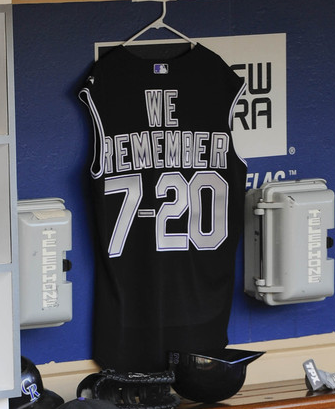
The Colorado Rockies and their players paid tribute to the victims of the Denver-area movie theatre shooting with a special jersey and on the eye-black of the players.
A jersey crested with “WE REMEMBER” and the number “7-20” (in reference to July 20th, the date of the attack) hung in the Rockies visitors dugout during their game at San Diego on Saturday.

Rockies players also wrote “7-20” on their eyeblack during the game and a moment of silence was held at Petco Park prior to the game.
“I’ve reached out to University Hospital where a lot of the injured went and offered anything, not knowing if there is anything we can do. Our thoughts and prayers go out. That’s really all we can do, pray for the families of those that lost somebody and those that have a family member that is in critical or any kind of condition.” – Rockies owner and CEO Dick Monfort (MLB.com)
It appears as though the Rockies will not wear a memorial patch or armband for this tragedy after the game Saturday.

In 1999 the team wore a “CHS” patch after the shootings at Columbine High School.













